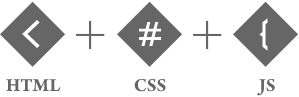Table-to-JSON
A jQuery plugin that converts an HTML Table into a javascript object. Great for working with user-editable tables or accessing output from 3rd party tools.:
- JavaScript files needed:
Insert these scripts into <head> tag:
<head>
//download this js from "http://jquery.com/download/"
<script src="js/jquery-1.9.1.min.js"></script>
//download this js from "https://github.com/lightswitch05/table-to-json/blob/master/lib/jquery.tabletojson.min.js"
<script src="js/jquery.tabletojson.min.js"></script>
</head>
- Basic Usage JavaScript code:
<head>
//Insert this script into <head> tag:
<script>
//Basic Usage
var table = $('#example-table').tableToJSON();
</script>
</head>
- Advance Usage JavaScript code:
<head>
//Insert this script into <head> tag
<script>
//Ignore first column (name)
var table = $('#example-table').tableToJSON({
ignoreColumns: [0]
});
</script>
</head>
- Example:
| First Name |
Last Name |
Points |
| Jill |
Smith |
50 |
| Eve |
Jackson |
94 |
| John |
Doe |
80 |
| Adam |
Johnson |
67 |
HMTL
<table id='example-table'>
<thead>
<tr>
<th>First Name</th>
<th>Last Name</th>
<th data-override="Score">Points</th></tr>
</thead>
<tbody>
<tr>
<td>Jill</td>
<td>Smith</td>
<td data-override="disqualified">50</td></tr>
<tr>
<td>Eve</td>
<td>Jackson</td>
<td>94</td></tr>
<tr>
<td>John</td>
<td>Doe</td>
<td>80</td></tr>
<tr>
<td>Adam</td>
<td>Johnson</td>
<td>67</td></tr>
</tbody>
</table>
- Result of the example:
<script type="text/javascript">
// Basic Usage
var table = $('#example-table').tableToJSON();
// table == [{"First Name"=>"Jill", "Last Name"=>"Smith", "Score"=>"disqualified"},
// {"First Name"=>"Eve", "Last Name"=>"Jackson", "Score"=>"94"},
// {"First Name"=>"John", "Last Name"=>"Doe", "Score"=>"80"},
// {"First Name"=>"Adam", "Last Name"=>"Johnson", "Score"=>"67"}]
// Ignore first column (name)
var table = $('#example-table').tableToJSON({
ignoreColumns: [0]
});
// table == [{"Last Name"=>"Smith", "Score"=>"disqualified"},
// {"Last Name"=>"Jackson", "Score"=>"94"},
// {"Last Name"=>"Doe", "Score"=>"80"},
// {"Last Name"=>"Johnson", "Score"=>"67"}]
</script>
Reference link: http://lightswitch05.github.io/table-to-json/