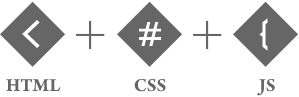Setting focus to input fields is easy enough with JavaScript: document.getElementById(‘theInputField’).focus(); but sometimes you need a more generic solution as what happens when the next input field changes ID?
There are some options to do it, we want to show you some of them:
- I was recently faced with the problem of setting focus to the next input field. The challenge was that I didn’t know what that field was. So given an input field, find the next logical (in the order of the DOM) input field and set focus. I came up with the following jQuery function (plugin) to accomplish this:
$.fn.focusNextInputField = function() { return this.each(function() { var fields = $(this).parents('form:eq(0),body').find('button,input,textarea,select'); var index = fields.index( this ); if ( index > -1 && ( index + 1 ) < fields.length ) { fields.eq( index + 1 ).focus(); } return false; }); };Reference link: http://jqueryminute.com/set-focus-to-the-next-input-field-with-jquery/
- Another option is with tabindex attribute:
var tabindex = 1; //start tabindex || 150 is last tabindex $(document).keypress(function(event) { var keycode = (event.keyCode ? event.keyCode : event.which); if(keycode == '9' || keycode == '13') { //onEnter tabindex++; //while element exist or it's readonly and tabindex not reached max do while(($("[TabIndex='"+tabindex+"']").length == 0 || $("[TabIndex='"+tabindex+"']:not([readonly])").length == 0) && tabindex != 150 ){ tabindex++; } if(tabindex == 150){ tabindex = 1 } //reseting tabindex if finished $("[TabIndex='"+tabindex+"']").focus() return false; } }); $("input").click(function() { //if changing field manualy with click - reset tabindex var input = $(this); tabindex = input.attr("tabindex"); }); - Another option:
$("input,select").bind("keydown", function (e) { if (e.keyCode == 13) { var allInputs = $("input,select"); for (var i = 0; i < allInputs.length; i++) { if (allInputs[i] == this) { while ((allInputs[i]).name == (allInputs[i + 1]).name) { i++; } if ((i + 1) < allInputs.length){ $(allInputs[i + 1]).focus(); } } } } - How to catch enter key and change event to tab
$('input').keydown( function(e) { var key = e.charCode ? e.charCode : e.keyCode ? e.keyCode : 0; if(key == 13) { e.preventDefault(); var inputs = $(this).closest('form').find(':input:visible'); inputs.eq( inputs.index(this)+ 1 ).focus(); } });